Best CS2 Crosshairs Used by Pros, Settings & Codes
Alright, sharpshooters (and not-so-sharshooters)! Do you want to finally start aiming like a professional CS2 player and never miss your in-game shots again? Well, you’re in the right place.
In this Hellcase guide, you will find the best CS2 crosshairs used by professional players and streamers, learn to copy them, and how to customize them using console commands. Dive in!
In article you will find:
H2: Types of CS2 Crosshairs
Someone might tell you that a crosshair is just a few colorful pixels in the middle of your screen. While it’s true, a crosshair is much more than a targeting tool. It’s your trusty sidekick in the heat of battle!

From the sleek and simple to the dynamic ones, there’s a whole spectrum of styles to choose from. Here’s a closer look at the different types of CS2 crosshairs that can transform your gameplay from ‘meh’ to ‘wow’!
- Static crosshairs are classic and reliable. They don’t change size or shape when you shoot in-game, providing a consistent aiming point no matter what.
- Dynamic crosshairs expand and contract based on your movement and shooting. It’s like having a visual coach telling you, “Hey, you’re moving too much for an accurate shot!” Great for beginners learning the ropes of movement accuracy.
- Dot Crosshairs are simple dots (“•” instead of regular “+”), perfect for sharpshooters who rely on pinpoint accuracy. They can be tricky in chaotic firefights – it’s easy to lose that tiny dot in the heat of the moment.
These are the main types of crosshair styles in CS2. Your settings should be a personal mix of art and science. Adjust the center dot, size, thickness, gap, outline, and colors to create an aiming tool that’s both a joy and deadly efficient. Now, we will learn more about the settings and customization options.
H2: CS2 Crosshair Settings Explained
You can customize your crosshair for CS2 in many ways. The settings should be a personal mix of art and science. Adjust the center dot, size, thickness, gap, outline, and colors to create an aiming tool that’s both a joy and deadly efficient. These settings are like the secret ingredients in your gaming recipe – tweak them right, and you’re on your way to a feast of frags!
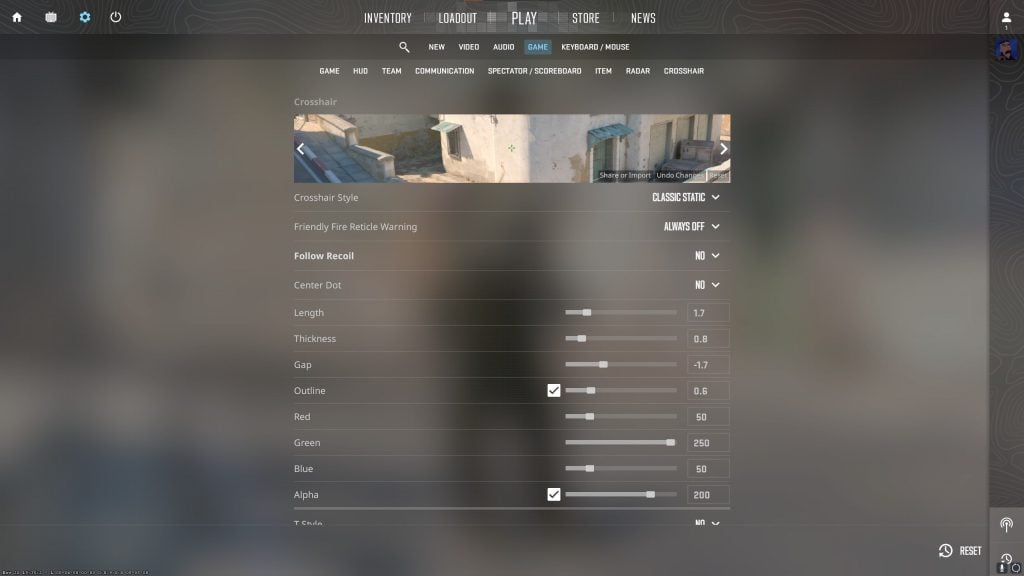
H3: Center Dot, T-Style
The center dot is the focal point of your aim. In CS2, you can adjust its presence for better targeting. Some players love a center dot’s precision, while others find it obstructive. Play around with it to see if it sharpens your aim or just gets in the way.
Enable the T-style if you want to remove the top part of your crosshair. It might be useful in some cases and help you aim better.
H3: Size, Thickness, Gap
The size of your crosshair can significantly impact your aiming. Too big, and it might obscure your target; too small, and you might lose it on the screen.
A thicker crosshair can be easier to focus on but might block your view of smaller targets, especially when trying to eliminate the in-game opponents on longer distances.
The gap in the center of your crosshair is crucial for sighting. A bigger gap gives a clear view of your target, but a smaller gap can enhance precision.
H3: Outline, Colors, Opacity
An outline can help your crosshair stand out against different backgrounds.
Bright colors like neon green or hot pink often stand out best. It’s like choosing the color for your sports car – you want it to be noticeable and something you love looking at. The right balance of color intensity and transparency can make a big difference. You want your crosshair visible but not distracting.
Counter-Strike 2 introduced the “Follow Recoil” crosshair option. When enabled, it makes your crosshair move with recoil during shooting, showing its impact on the aim. However, it doesn’t factor in spray or movement inaccuracy, only recoil. This feature benefits new players unfamiliar with Counter-Strike recoil patterns, aiding in understanding weapon response and building the necessary muscle memory for aim consistency.
The beauty of CS2 crosshairs lies in the mix-and-match possibilities. Combine static and dynamic elements, play with shapes and colors, and find that perfect blend that feels just right.
H2: Best CS2 Crosshairs Used by Pro Players
Have you ever wondered what CS2 crosshairs pros use? Here’s a secret: many pro players opt for simple, static crosshairs because they offer consistency and precision. No frills, no fuss, just pure aiming excellence.
The table below shows the 2023/2024 CS2 crosshair codes of some of the most popular professional players. Grab them for a test drive now!
| s1mple | CSGO-w8oZm-tDYrj-PbCFm-rs6QV-OSc3K |
| NiKo | CSGO-Cc5CX-EFvks-f7DR8-7BASW-zqLDR |
| m0NESY | CSGO-AAtxe-zWUrD-YuE8z-VeEX8-uWXTB |
| b1t | CSGO-Umk5s-uxPQA-eDfJW-qWMyR-znjPK |
| Twistzz | CSGO-LuCFE-SwzOQ-z8Kxz-YPZA2-KS8SA |
| ZywOo | CSGO-Umk5s-uxPQA-eDfJW-qWMyR-znjPK |
| ropz | CSGO-tMcGZ-7dsrt-w7Mor-rZv2M-ey3JE |
| XANTARES | CSGO-m9emD-M7m5P-4wib8-DnX2W-Bkb3K |
| device | CSGO-JkikR-hKdC9-8NZkm-5C7Ek-v5BYN |
| kennyS | CSGO-uS4Vm-DRWHr-CVvFA-OZpMu-VtjjD |
| electronic | CSGO-7NTRE-tYyoU-SNQss-zbwjT-fxwPB |
| YEKINDAR | CSGO-OvBVX-xeCAn-Qt2Dk-cp8Lc-H7xDK |
| w0nderful | CSGO-Yrjf7-uKcba-APCZX-aX2T7-RjG4C |
| jL | CSGO-GzSX2-wph8Z-nEtCn-iNSBw-cEKeB |
| iM | CSGO-hQjbA-kNS33-avm23-8rcxP-cjRqJ |
| Aleksib | CSGO-fJuKk-iQHe3-LaZ3E-KxztJ-DqmHB |
| Krimbo | CSGO-V4rWu-kdVWN-HoORW-mWecW-P4D7K |
| frozen | CSGO-9Wfur-Spe6Q-rCZLn-mvth5-zHnfO |
| Jame | CSGO-fYRbG-ZrOQC-Niw4b-8bZFh-n6QmH |
| EliGE | CSGO-zp7H4-BWPNU-BYFCu-3Wc5x-CtqRP |
| FL1T | CSGO-fJuKk-iQHe3-LaZ3E-KxztJ-DqmHB |
| broky | CSGO-yJWW7-ZEQxt-5eGRo-uey4d-MaMbM |
| tabseN | CSGO-oU2Mt-3Fqfy-zNzqF-BeHCb-WLCEB |
| torzsi | CSGO-Xu6h8-vZDGX-zYqfR-tqbdd-PRX9G |
| floppy | CSGO-bPCHW-QE9T8-BiTdO-VUro6-ihaAB |
| xertioN | CSGO-4em7N-OeKtB-XxLPB-vCWH6-uWXTB |
| mantuu | CSGO-LRVYt-ayuvx-KZEXn-ZdZRu-RPNMB |
| rain | CSGO-YD3GU-BrVxt-5eGRo-uey4d-MaMbM |
| sdy | CSGO-qvovZ-Q23xT-Wz6UA-3VoEJ-zPFuA |
| mezii | CSGO-jnGVW-ZMAeP-piAqt-ZxjXy-OrGSQ |
| kRaSnaL | CSGO-4a954-cxOkF-KtWjh-BMsLR-HiTiA |
| br0 | CSGO-3xF36-jQavn-Mdy3f-HDNTM-s5qRP |
| Spinx | CSGO-msEjS-UwrbB-HzVzV-SaXWn-Xk2AC |
| dupreeh | CSGO-TUaEk-iLnd4-Zni29-POK6y-iKH8D |
| Apex | CSGO-9pxCX-mwpbb-Kzijk-J6hiw-4jdBN |
| flameZ | CSGO-vEbTj-ZYeqj-MmwvT-DnWrs-AR3ED |
| cadiaN | CSGO-e7cwa-x67fi-pypuf-OcPE6-Jo74E |
| sjuush | CSGO-RQz44-WFhiG-eO3uV-97NyB-CrrBE |
| TeSeS | CSGO-Gji8n-hnEBV-CDAkX-zzeeC-WbxTC |
| Grim | CSGO-zjqOz-HUR6Y-mPScY-OVHq2-WsdqA |
| Ax1Le | CSGO-5LifJ-6yjCj-WVRkB-ja5UR-ExLDR |
| Woro2k | CSGO-eomfW-Zi5do-6CFye-wueDp-UxQRO |
| SunPayus | CSGO-pDiAJ-e255U-9OFad-Q5QMh-xGCEB |
| maden | CSGO-4kvfb-SNPnH-YTNOt-d2OnM-QGKeB |
| gla1ve | CSGO-2qmBv-qFzZ8-ENsSU-cJiJf-rWDND |
| DemQQ | CSGO-yRzoc-J9Bsq-ie7Nx-Fwocb-hej5P |
| Perfecto | CSGO-3OVYd-jsyJX-yXOO9-YUiqJ-TpNkO |
| fame | CSGO-bPCHW-QE9T8-BiTdO-VUro6-ihaAB |
| mir | CSGO-ObBqB-wKKqQ-GWKcT-WbHF6-JrhrM |
| HObbit | CSGO-utjrU-sUsqL-OyzXN-DWCDX-5bq3B |
| siuhy | CSGO-5JrrW-C9oYe-Htpjp-9dMsm-xGCEB |
| karrigan | CSGO-Vk7Cz-XXVk2-ZcZZu-F7CoJ-AzZkF |
| headtr1ck | CSGO-oMWM5-34C83-RXqHY-78PpM-nKbEC |
| donk | CSGO-qnD6M-ytJKu-ecbnu-fqLzq-4jTiA |
| deko | CSGO-E5JFP-wGmoC-enbRj-DhjsM-WYXTB |
| nawwk | CSGO-Yrjf7-uKcba-APCZX-aX2T7-RjG4C |
| refrezh | CSGO-Ap5Wy-SBKH6-hDYpP-foTH6-Q9eyC |
| Altekz | CSGO-KWcCJ-JNJbX-xEKEp-qdFMN-aUeuB |
| olofmeister | CSGO-9HPjP-jfFYj-hYor7-Ka7Bo-OBrmJ |
Have you found the CS2 crosshair codes of your favorite players in the table above? Try playing with them!
H2: Best CS2 Crosshairs Used by Streamers and Content Makers
Now, let’s talk about the crosshairs your favorite streamers and content creators use daily. Many streamers opt for bold and vibrant crosshairs so that viewers can easily spot them on different devices with various resolutions and quality settings.
Some CS2 streamers and content makers prefer the minimalistic approach for a cleaner look of their crosshairs, while others go for something more elaborate. Popular streamers often set trends with their crosshair choices. When a well-known personality uses a particular style, it can quickly become a fan favorite.
| shroud | CSGO-EMBT5-ahHqB-ssKUF-Ymx7z-LeOUD |
| Maniac | CSGO-UNHXt-fLjKd-N72EP-XhpkP-zj9aC |
| AdreN | CSGO-97GZ7-Cw25y-vjrMu-3B7FA-8MUnB |
| gAuLeS | CSGO-8N3X3-pW7AW-dxw3R-HkXkY-o2OtQ |
| pashaBiceps | CSGO-mmQZt-djm3d-TeLXo-TC7Sr-7cG4C |
| Hiko | CSGO-YPpNQ-TGNYG-YNDXX-ydb95-2sCJC |
| GeT_RiGhT | CSGO-WaJwT-OLPAJ-j8L4t-R3czv-rx8CH |
| Maikelele | CSGO-UaUBC-wtq7E-FF2yF-Zbii9-onYbD |
| FURIOUSSS | CSGO-VJVT3-YwNFH-52Z42-Pi4fM-2zpxA |
| FlipiN | CSGO-9Pn2X-TdvZ5-Vi3OO-ekqpN-oJpxA |
| Znorux | CSGO-iGk9q-XjjvU-yG9wf-d6rWO-a9nQD |
| n0thing | CSGO-jirdx-5Pexw-huyrY-oDhSL-2Oc7L |
| ren | CSGO-6T99R-QPvhm-Y7tVz-rxwRR-hEpEM |
| Austin | CSGO-bymFH-HjoEY-pd3UK-9iAXE-iZOAK |
| Stewie2k | CSGO-uzTy4-6wJNL-SCASE-Koabj-TsKjC |
| fl0m | CSGO-Y4MJG-57QD5-pOaFv-4kkkf-K564E |
| flusha | CSGO-7fiF7-XSWuf-UG92q-yV8WL-TA7yD |
| HeatoNcs | CSGO-K88KN-8kGCb-vdq9s-hPXpi-SLLTK |
We’re sorry if you could not find the streamer you were looking for in our table! Try asking for their crosshair code in chat or search for it in their channel description. Many streamers have automated bots that share their configs and setups when you use a corresponding command in chat.
H2: 5 Best CS2 Crosshairs for Beginners
New to the Counter-Strike series? No worries! We’ve got you covered. Here’s a list of the top beginner-friendly crosshairs for CS2 newcomers.

To try them, copy the codes from the table below and insert them in your in-game settings.
| Crosshair #1 | CSGO-WQkTe-2O9LP-XhdUQ-RM7Mu-ENc7L |
| Crosshair #2 | CSGO-ZO4CX-K6eri-RutBb-yx2PK-wQ47M |
| Crosshair #3 | CSGO-mpB5j-KNiOh-xHhda-ENHYC-nn7SA |
| Crosshair #4 | CSGO-p4aoe-ZWZoF-amCxQ-BCPFc-nBnkP |
| Crosshair #5 | CSGO-PKQXT-w3tj2-94rXx-ibzc9-oGFdH |
Apart from customizing your crosshair, you should also tweak the sensitivity settings. Lower sensitivity allows more control over your mouse movement, but it’s not an option when you have limited space on the table. Find out more in our CS2 sensitivity guide!
Your aim consistency can also be negatively impacted due to unstable performance and low FPS rate. See how to show FPS in CS2 to know if you should try optimizing performance.
We have a lot of in-depth game guides in our blog. Read them to kick off your CS2 gaming journey smoothly. For example, check out all the best CS2 settings. And if you want to get a free knife in-game, see how to do it in our CS2 knife commands guide.
H2: How to Import Crosshair Codes to CS2
Did you find a cool crosshair of a pro player or get one from a buddy? Crosshair codes allow you to export your settings or import someone else’s effortlessly.
Here’s how to try the best CS2 crosshairs from our guide. Once you’ve copied the CS2 crosshair code from one of our tables or another place, go to your in-game settings and find the “Game” tab.
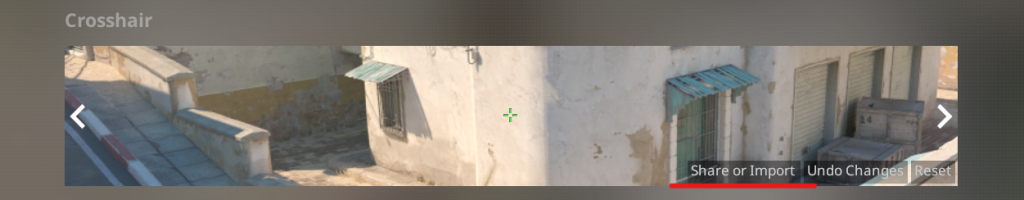
Then, scroll down to the section with the crosshair settings and click the “Share or Import” button on the preview. After that, a pop-up window will appear, allowing you to paste the crosshair code from the clipboard or copy the one you have right now.
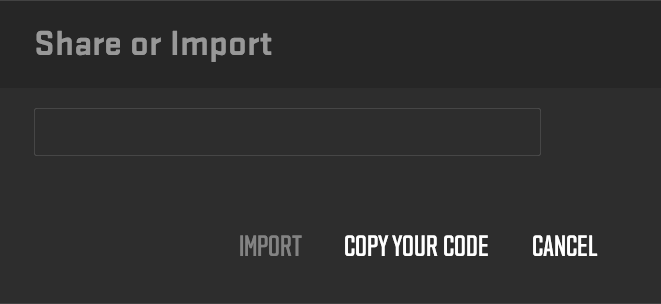
Something went wrong? Don’t worry, you can always return the previous crosshair by clicking “Undo Changes” next to the “Share or Import” button. If you decide to experiment with crosshairs, we recommend you save your favorite codes somewhere to avoid losing them.
You can also import a crosshair code through the Developer Console. Open the console, type in the “apply_crosshair_code” command with the desired code, and press Enter.
Another way to import crosshair settings to your account is by downloading a player config from a reliable source. See how to transfer CS2 config.
H2: How to Copy CS2 Crosshairs In-Game
Did you know you can copy another player’s crosshair during a match? Yup, that’s right! If you spot a crosshair you like while spectating, just a few steps, and it’s yours.
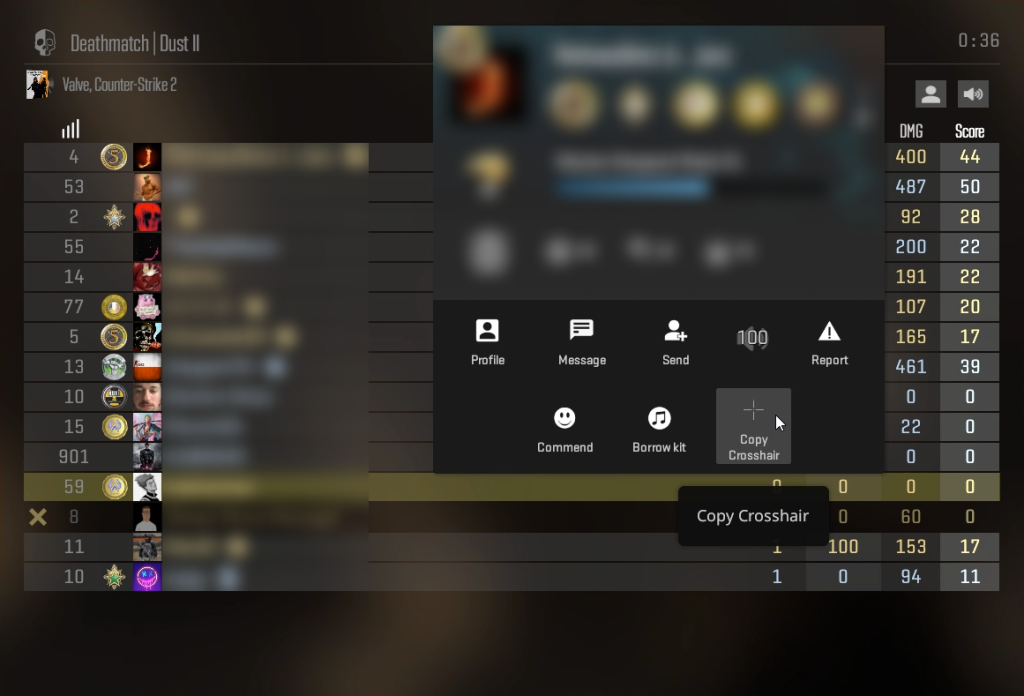
We’ll go through how to do this:
- Press ‘TAB’ to open the Leaderboard;
- Right-click to enable the cursor;
- Pick the player whose crosshair you wish to copy;
- Click ‘Copy Crosshair’ in their profile preview.
After that, the game will ask you if you want to replace your current crosshair with the one you just copied. Press “Yes” if you want to proceed.
Wrapping Up!
And there you have it, folks. Don’t be afraid to try new CS2 crosshair styles and see what works best. Remember, the crosshair is your aiming companion — experiment and make sure it’s a good fit! A good crosshair might not make you a top-tier player overnight, but it will surely help land those sweet in-game headshots!
Explore Hellcase Blog for more content about CS2 skins and other cosmetics, in-depth game guides, and esports news. Stay tuned!

FAQ
The best crosshair is the one that you’re most comfortable with. It varies from player to player, so feel free to experiment! You can customize the crosshair by tweaking the settings in your game or find crosshair codes of famous pro players to test drive. Read more in our guide!
A suitable CS2 crosshair can significantly improve your aiming and overall gameplay experience. Sometimes, it can help you aim better and be a more consistent shooter. Experiment with static and dynamic crosshairs, thick and thin, with or without an outline or a center dot.
Importing crosshair codes is easy in CS2! Go to the “Game” tab in the settings menu and scroll down to the crosshair section. In the left bottom corner of the crosshair preview window, press “Share or import.” Paste the code from the clipboard to the pop-up window’s input, or click “Copy your code” to get yours.
The best CS2 crosshairs have high contrast against most of the in-game environment. Try using vibrant colors like green and cyan for the best visibility. Enable outline to spot them even better. Also, avoid using black, red, yellow, and white colors for your crosshair.
Many pro players opt for simple, static crosshairs because they offer consistency and precision. For example:
s1mple — CSGO-w8oZm-tDYrj-PbCFm-rs6QV-OSc3K
NiKo — CSGO-Cc5CX-EFvks-f7DR8-7BASW-zqLDR
m0NESY — CSGO-AAtxe-zWUrD-YuE8z-VeEX8-uWXTB.
Get crosshair codes of other pro players and CS2 streamers from our guide.


